What is Tailwind CSS?
Tailwind CSS is a highly customizable, low-level utility-first CSS framework that allows developers to rapidly build modern user interfaces. Unlike traditional CSS frameworks, such as Bootstrap or Foundation, Tailwind CSS focuses on providing a comprehensive set of utility classes that can be easily composed to create complex designs. Rather than defining custom CSS rules, developers can leverage the pre-defined classes to achieve desired styling effects.
"Rapidly build modern websites without ever leaving your HTML." - Tailwind CSS
Key Features and Advantages
Here are a few lists showcasing the key features and advantages of Tailwind CSS:
List of Key Features:
Utility-First Approach: Tailwind CSS's utility-first approach enables developers to style their applications by applying pre-defined utility classes directly in the HTML. This approach speeds up development by eliminating the need to write custom CSS and encourages reusability.
Highly Customizable: Tailwind CSS is designed to be highly customizable. Developers can extend or modify the default configuration to tailor it to their project's specific needs. This flexibility allows for consistent branding and a unique visual identity across applications.
Mobile-First Responsive Design: With built-in responsive design utilities, Tailwind CSS simplifies the process of creating mobile-friendly layouts. Developers can easily specify different styling based on screen sizes, making their applications responsive and accessible across devices.
Developer-Friendly Syntax: Tailwind CSS employs a simple, intuitive syntax that makes it easy to understand and use. The class names are descriptive and self-explanatory, which enhances collaboration and accelerates development workflows.
Rapid Prototyping: Tailwind CSS's utility classes enable rapid prototyping by providing a vast collection of pre-defined styles. Developers can quickly iterate and experiment with different design ideas without writing excessive amounts of custom CSS.
Advantages of Tailwind CSS:
Improved Productivity: With its utility classes and customization options, Tailwind CSS streamlines the development process, allowing developers to work more efficiently and deliver projects faster.
Consistent Branding: Tailwind CSS enables developers to establish consistent branding and visual identity across applications by customizing the framework to match the project's brand guidelines.
Reduced CSS Bloat: Tailwind CSS's utility-first approach minimizes the need for writing custom CSS code, resulting in leaner stylesheets and improved performance.
Easy Maintenance: By relying on a set of reusable utility classes, Tailwind CSS simplifies the maintenance process, making it easier to update styles and ensure consistency throughout the project.
Growing Ecosystem: Tailwind CSS has a thriving community that contributes plugins, extensions, and themes, expanding its functionality and providing additional utilities for developers to leverage.
These lists highlight the key features and advantages of Tailwind CSS, showcasing why it has become a popular choice for developers seeking a powerful, flexible, and efficient CSS framework.
Integrations and Ecosystem
Tailwind CSS integrates seamlessly with popular frontend frameworks like React, Vue.js, and Angular, making it a versatile choice for developers working in different ecosystems. Additionally, an active community has emerged around Tailwind CSS, contributing plugins, extensions, and themes that further enhance its functionality and provide additional utilities.
Learning Curve and Documentation
While Tailwind CSS offers immense flexibility and power, its learning curve can be a little steep for developers who are accustomed to traditional CSS frameworks. However, the framework provides excellent documentation and a range of learning resources, including guides, videos, and example projects, to help developers get up to speed quickly. Once the core concepts are grasped, developers can leverage the framework's efficiency to boost productivity significantly.
Sample Codes
Here are a few sample code snippets and its result to give you a taste of working with Tailwind CSS:

<div class="max-w-sm mx-auto bg-white shadow-lg rounded-lg overflow-hidden">
<img class="w-full h-56 object-cover object-center" src="image.jpg" alt="Image">
<div class="py-4 px-6">
<h2 class="text-gray-800 text-xl font-semibold">Card Title</h2>
<p class="mt-2 text-gray-600">Lorem ipsum dolor sit amet, consectetur adipiscing elit.</p>
<div class="mt-4">
<a href="#" class="text-indigo-500 hover:text-indigo-600 font-semibold text-sm">Read More</a>
</div>
</div>
</div>
Tailwind CSS is a highly customizable framework, so you can refer to the official Tailwind CSS documentation (https://tailwindcss.com/docs) for more information on customizing the configuration, using utility classes, extending functionality, and exploring the various available options.
Why developers prefer Tailwind CSS
1. An API for design system
When it comes to crafting a robust design system, finding the right balance between flexibility and consistency is crucial. Traditional approaches often lead to cluttered stylesheets littered with arbitrary values. However, Tailwind CSS offers a powerful solution through its ingenious utility classes. By embracing utility classes, you can seamlessly work within the framework's constraints, ensuring a harmonious blend of color choices, spacing, typography, shadows, and every other element essential for a well-engineered design system.
2. Build whatever want
One of the remarkable aspects of Tailwind CSS lies in its low-level nature, empowering you to break free from repetitive designs. With Tailwind CSS, you'll never find yourself designing the same site twice, even when working with identical color palettes and sizing scales. Each project offers the opportunity to craft components with unique and captivating appearances, allowing you to explore limitless possibilities and unleash your creative potential.
3. Never ship unused CSS
Say goodbye to bloated CSS bundles! With Tailwind CSS, the hassle of manually removing unused styles is a thing of the past. When building your project for production, Tailwind automatically eliminates all unnecessary CSS code, resulting in the most compact bundle imaginable. In fact, it's not uncommon for Tailwind projects to deliver a mere fraction of traditional CSS file sizes, often weighing in at less than 10kB. By minimizing file sizes and optimizing performance, Tailwind CSS ensures a lightning-fast and efficient user experience for your website or application.
4. Simplified Mobile-First responsive design
Struggling with complex media queries in your CSS can be a frustrating experience. Thankfully, Tailwind CSS provides an elegant solution by allowing you to create responsive designs directly within your HTML code. Say goodbye to the hassle of managing media queries separately!
With Tailwind CSS, achieving responsiveness is as simple as adding a screen size prefix to any utility class. Witness the magic as your chosen styles seamlessly adapt at specific breakpoints. This streamlined approach not only saves you precious development time but also enhances the maintainability of your codebase. Tailwind CSS empowers you to create responsive designs effortlessly, making the process smoother and more enjoyable than ever before.
5. Support pseudo classes
Tailwind CSS offers comprehensive support for a wide range of pseudo-classes, expanding your styling possibilities like never before. Want to add styles on hover? Simply prepend hover: to the desired class, and watch the magic unfold. The flexibility doesn't end there—Tailwind CSS also supports pseudo-classes such as focus, active, disabled, focus-within, focus-visible, and even unique states we've created ourselves, like group-hover. With this extensive suite of pseudo-classes at your disposal, you have the tools to create dynamic and engaging user experiences that captivate your audience.
6. Design with Dark-Mode
No one wants their website to blind users when they open it on their phone in the middle of the night. With Tailwind CSS, you can effortlessly enable dark mode and ensure a visually pleasant experience for all users. By including dark mode in your configuration file, you gain the power to apply dark-themed styles whenever it's active.
To bring this to life, simply add dark: in front of any color utility class. Whether it's background colors, text colors, border colors, or even gradients, Tailwind CSS seamlessly applies the appropriate styling for dark mode. By embracing dark mode, you not only prioritize user comfort but also enhance the overall accessibility and user experience of your website.
7. Tailwind CSS IntelliSense Extension for VS Code
Are you concerned about remembering numerous class names while working with Tailwind CSS? Fear not! The Tailwind CSS IntelliSense extension for Visual Studio Code comes to your rescue, ensuring a smooth and productive development experience.
With this handy extension, you'll enjoy intelligent autocomplete suggestions tailored specifically for Tailwind CSS. Say goodbye to tedious manual typing and let the extension assist you in finding the right class names effortlessly. But that's not all! The extension also provides linting functionality, ensuring your code adheres to best practices and catches any potential errors.
Conclusion
Tailwind CSS has redefined the way developers approach styling in web development. Its utility-first approach, customizability, and developer-friendly syntax make it a compelling choice for building modern, responsive, and visually stunning user interfaces. By embracing Tailwind CSS, developers can streamline their workflows, improve collaboration, and focus on creating exceptional user experiences. Whether you are a seasoned developer or just starting your journey, exploring Tailwind CSS can open new possibilities in your web development projects.

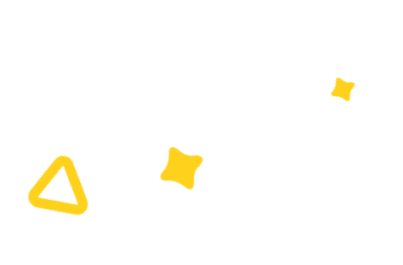
/f/224121/1521x750/788375ee17/enhancing-user-experience-in-2024.png)
/f/224121/2028x1000/9a761cb580/blockchain.png)
/f/224121/2028x1000/219b992223/accessibility.png)